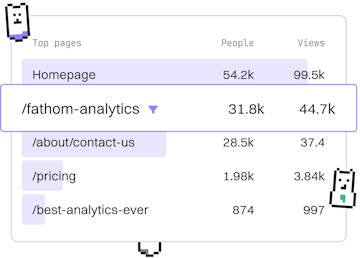Testing
Zig Benchmarking
Benchmarking Zig Code
Zig benchmarking uses std.time for performance tests.
Introduction to Zig Benchmarking
Zig is a powerful systems programming language that offers robust tools for performance testing. One of the key libraries utilized for benchmarking in Zig is std.time. This library provides precise timing utilities that allow developers to measure the performance of their code accurately.
Setting Up Your Zig Benchmark
Before we dive into benchmarking, ensure you have Zig installed on your system. You can download it from the official Zig website. Once Zig is installed, you can create a new project or use an existing one to start benchmarking.
Understanding the Benchmark Code
In the above code example, we make use of std.time.Monotonic.now() to capture the precise start and end times of the code execution. The difference between these two time points gives us the execution duration in nanoseconds. This method allows for high-resolution timing, which is crucial in performance tests.
Analyzing Benchmark Results
Once you've run the benchmark, you'll receive an output displaying the execution time in nanoseconds. This information is invaluable for identifying performance bottlenecks and optimizing your code. For more accurate results, consider running multiple iterations and calculating the average execution time.
Best Practices for Zig Benchmarking
- Isolate Tests: Ensure that each benchmark test is isolated to prevent interference from other code.
- Minimize External Influences: Run benchmarks on a stable system environment to reduce variability.
- Multiple Runs: Execute benchmarks multiple times and compute averages to account for inconsistencies.
- Profile Hotspots: Use benchmarks to identify and focus on optimizing the most time-consuming parts of your code.
Testing
- Testing
- Unit Testing
- Integration Testing
- Mocking
- Benchmarking