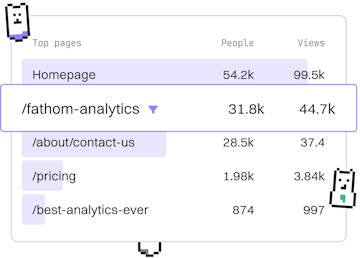Examples
Zig Logging Setup
Setting Up Logging
Zig logging setup with std.log logs requests and errors.
Introduction to Zig Logging
Zig, a general-purpose programming language, provides built-in support for logging through its std.log module. Efficient logging is crucial for monitoring application behavior, diagnosing issues, and auditing. This post guides you through setting up logging in Zig, helping you capture requests and errors effectively.
Setting Up std.log in Zig
The std.log module in Zig is designed to be easy to use while offering flexibility. Before you start logging, ensure you have Zig installed on your system. You can download it from the official Zig website. Once installed, you can set up logging in your Zig applications.
Customizing Log Output
Zig allows you to customize log output to suit your needs. You can change the log level, format the output, and direct logs to different destinations such as a file or console. Here's a basic example of setting a custom log level and using a custom format:
Handling Log Levels
In Zig, log levels help you control the verbosity of your logging. The available log levels are:
- debug: Detailed information, typically of interest only when diagnosing problems.
- info: Confirmation that things are working as expected.
- warn: An indication that something unexpected happened, or indicative of some problem in the near future.
- error: Due to a more serious problem, the software has not been able to perform some function.
Adjusting the log level allows you to filter out unnecessary logs from your application’s output.
Examples
- Previous
- API Testing
- Next
- Dockerized App