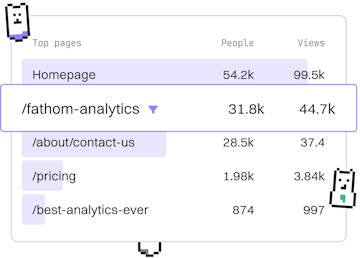Logging
Zig Logging
Zig Logging
Zig logging uses std.log for structured log output.
Introduction to Zig Logging
Zig is a general-purpose programming language that focuses on robustness, optimality, and clarity. When it comes to logging within Zig applications, the standard library provides a comprehensive logging package under std.log. This package allows developers to produce structured log output, which is crucial for debugging and monitoring applications effectively.
Setting Up Logging in Zig
To begin using logging in a Zig application, you need to import the std.log module. This module provides a flexible logging framework that can be customized to suit various needs. Here is how you can set up basic logging in a Zig application:
Log Levels in Zig
Zig's logging system supports multiple log levels to categorize the importance and type of messages being logged. The available log levels are:
error- Critical issues that require immediate attention.warn- Potentially harmful situations that might not require immediate action.info- Informational messages that highlight the progress of the application.debug- Detailed information useful for debugging purposes.
These log levels help in filtering and managing logs more efficiently.
Using Log Levels
Here is an example of how you can use different log levels in a Zig application:
Customizing Log Output
Zig allows you to customize the log output format according to your requirements. By default, logs are printed to the standard output, but you can redirect them to a file or a logging server. Additionally, you can format the log messages to include timestamps, log levels, and other metadata.
Customizing the log output requires creating a custom log handler. Here is a basic example:
Conclusion
Logging is an essential part of any application, aiding developers in understanding application flow and diagnosing issues. Zig's std.log module provides a robust and flexible logging system that can be tailored to meet the needs of any project. By utilizing different log levels and custom handlers, developers can efficiently manage and analyze log data.
Logging
- Logging
- Error Logging
- Request Logging
- Previous
- Environment Variables
- Next
- Error Logging