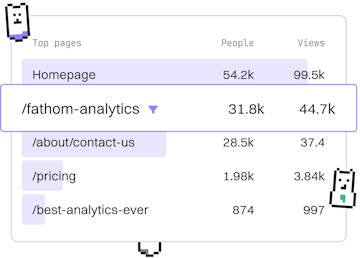Testing
Zig Unit Testing
Unit Testing
Zig unit testing validates functions with expect assertions.
Introduction to Zig Unit Testing
Unit testing is a crucial practice in software development, ensuring that individual components of a program work as expected. In Zig, unit testing is performed using expect assertions, which allow developers to verify that their functions produce the correct results.
In this guide, we will explore how to set up and execute unit tests in Zig, and demonstrate practical examples to solidify your understanding.
Setting Up a Unit Test
To create a unit test in Zig, you need to define a test block using the test keyword. Within this block, you can call the functions you want to test and use expect assertions to verify their outcomes.
Here is the basic syntax for a unit test in Zig:
Example: Testing a Simple Function
Let's look at a practical example. Suppose you have a simple function that adds two numbers. You want to ensure it returns the correct sum. Here’s how you can write a unit test for it:
Running Zig Unit Tests
To run your unit tests, use the command zig test followed by the name of your Zig source file. This command compiles your code and executes all the test blocks.
Here is an example command:
Understanding Expect Assertions
The expect assertion is a fundamental part of Zig's unit testing framework. It checks that a certain condition evaluates to true. If the condition is false, the test will fail, providing feedback on which part of the code does not behave as expected.
In the example above, expect(result == 5); ensures that the add function returns 5 when given the inputs 2 and 3. If this is not the case, the test will fail, alerting you to a potential issue in the function implementation.
Best Practices for Unit Testing in Zig
- Write tests for each function: Ensure that every function in your codebase has corresponding tests to verify its behavior.
- Use descriptive test names: Name your tests in a way that clearly describes what they are testing, making it easier to understand test results.
- Test edge cases: Consider special cases and potential error conditions in your tests to ensure robustness.
- Keep tests independent: Each test should be independent of others to avoid cascading failures.
Testing
- Testing
- Unit Testing
- Integration Testing
- Mocking
- Benchmarking
- Previous
- Testing
- Next
- Integration Testing