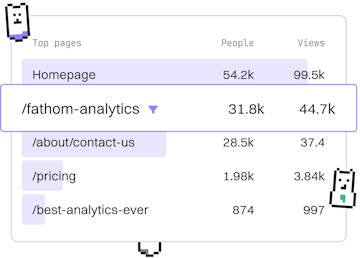Web Development
Zig WebSockets
Using WebSockets
Zig WebSockets use community libraries for real-time apps.
Introduction to Zig WebSockets
WebSockets enable real-time, two-way communication between clients and servers. In Zig, WebSockets are implemented using community-driven libraries. This post will guide you through setting up a basic WebSocket server and client using Zig.
Setting Up Zig Environment
Before diving into WebSockets, ensure that you have Zig installed on your system. You can download it from the official [Zig website](https://ziglang.org/download/). Follow the instructions there to complete the installation.
Using a WebSocket Library in Zig
As Zig does not have built-in WebSocket support, you will need to use a third-party library, such as `zig-ws` or another community-supported option. Here's a basic setup example using `zig-ws`.
Creating a WebSocket Server
A WebSocket server listens for incoming connections and messages from clients. Below is a simple example of a WebSocket server using Zig and `zig-ws`.
Running Your WebSocket Application
Compile your Zig application using the Zig compiler. In your terminal, navigate to your project's directory and run the following command:
After compiling, you can start your WebSocket server by running the executable. Open another terminal window to run the client, and observe the messages being sent and received. This setup is ideal for testing real-time communication in your applications.
Conclusion
Zig, in conjunction with community libraries, provides a robust solution for implementing WebSockets in real-time applications. With the examples provided, you should be able to set up a basic WebSocket server and client to handle real-time data exchange efficiently.
Web Development
- Previous
- REST APIs
- Next
- Authentication