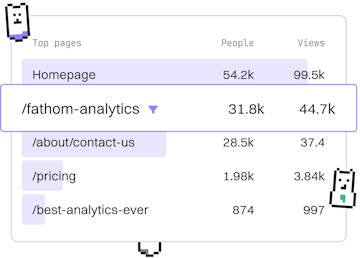Basics
Zig Build System
Using Zig Build System
Zig build system uses build.zig for project configuration.
Introduction to Zig Build System
The Zig build system is a powerful tool for managing project configurations and builds in Zig. Unlike many other languages, Zig uses a single declarative file, build.zig, to define the build process. This approach allows developers to have a clear and concise configuration that is easy to manage and understand.
Creating a build.zig File
To start using the Zig build system, you need to create a build.zig file in your project's root directory. This file will contain all the necessary instructions to build your project. Let's walk through a basic example of a build.zig file.
Understanding build.zig Components
The build.zig file in the example above does the following:
- Imports the
Buildermodule from Zig's standard library. - Defines a
buildfunction which is the entry point for the build script. - Specifies the build mode using
b.standardReleaseOptions(), which configures the build for a standard release. - Adds an executable target with
b.addExecutable, defining its name and source file. - Sets the build mode for the executable and installs it to the default location.
Customizing the Build Process
The Zig build system offers flexibility to customize the build process. You can define custom build steps, link additional libraries, and set various build options. Here is an example of a more customized build.zig file:
In this example:
exe.linkLibC()links the C standard library, which is often necessary for Zig projects that interface with C code.exe.linkSystemLibrary("m")links the math library, demonstrating how to include system libraries.
Basics
- Previous
- Modules
- Next
- std Library