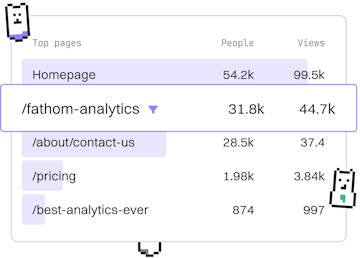Examples
Zig Database CRUD
Building a CRUD App
Zig database CRUD with SQLite handles data operations.
Introduction to Zig and SQLite
Zig is a general-purpose programming language known for its simplicity and performance. When combined with SQLite, a lightweight database engine, it becomes a powerful tool for managing data operations. In this tutorial, we will explore how to perform CRUD (Create, Read, Update, Delete) operations on a database using Zig and SQLite.
Setting Up SQLite with Zig
Before we dive into CRUD operations, ensure you have SQLite installed on your system. You can download it from the [official SQLite website](https://www.sqlite.org/download.html). Additionally, make sure you have Zig installed. If not, follow the [Zig installation guide](https://ziglang.org/download/).
Creating Records
To insert data into our database, we use the SQL `INSERT INTO` statement. Below is an example of how you can add a new user record to the 'users' table.
Reading Records
Reading data from the database involves executing a `SELECT` statement. Here's how you can retrieve all records from the 'users' table.
Updating Records
Updating records requires the `UPDATE` statement. The following example updates the email of a specific user identified by their ID.
Deleting Records
To remove records from the database, we use the `DELETE FROM` statement. Below is an example of deleting a user record by ID.
Conclusion
In this tutorial, we've covered the essential CRUD operations using Zig and SQLite. By understanding how to create, read, update, and delete records, you can effectively manage data in your applications. Continue exploring Zig's documentation and SQLite's capabilities to build more complex database-driven applications.
Examples
- Previous
- Authentication API
- Next
- Concurrent Tasks