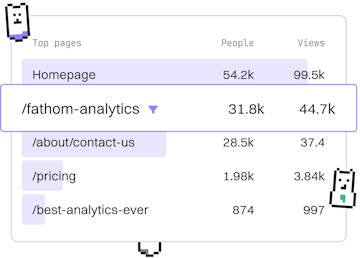Examples
Zig WebAssembly App
Building a WebAssembly App
Zig WebAssembly app compiles to WASM for browser use.
Introduction to Zig and WebAssembly
Zig is a general-purpose programming language known for its performance and safety features. WebAssembly (WASM) is a binary instruction format for a stack-based virtual machine, enabling high-performance applications to run in web browsers. Combining Zig with WebAssembly allows developers to create efficient web applications.
Setting Up Zig for WebAssembly
Before compiling Zig to WebAssembly, ensure you have Zig installed on your machine. You can download the latest release from the official Zig website. Once installed, you can proceed to set up your environment.
Writing a Simple Zig Program
Let's start by writing a simple Zig program that we will compile to WebAssembly. This program will return a greeting message.
Compiling Zig to WebAssembly
To compile the Zig code to WebAssembly, use the Zig compiler with the following command:
This command tells Zig to build the greet.zig file as a WebAssembly module. The flag -target wasm32-freestanding specifies the target architecture for compilation.
Integrating WebAssembly with HTML
Once compiled, the WebAssembly binary can be integrated into a web page using JavaScript. Here's an example of how you can do this:
This HTML document fetches the greet.wasm file, instantiates it, and calls the greet function. The result is appended to the body of the document, displaying the greeting message.
Conclusion
In this tutorial, we've explored how to compile a Zig program to WebAssembly and integrate it into a web page. This approach allows developers to leverage Zig's performance and safety in web applications. Experiment with more complex Zig programs and see how they perform in the browser!
Examples
- Previous
- REST API
- Next
- File Server