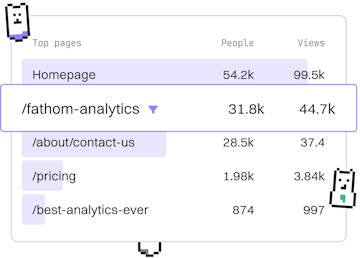Examples
Zig File Server
Building a File Server
Zig file server serves static files with std.http.Server.
Introduction to Zig File Server
The Zig programming language provides a straightforward way to create a file server for serving static files using its standard library, specifically the std.http.Server module. This can be particularly useful for serving web applications, assets, or any static content over HTTP. In this guide, you'll learn how to set up a basic file server in Zig.
Setting Up the Zig Environment
Before you begin, ensure you have the Zig compiler installed. You can download it from the official website. Once installed, verify your installation by running zig version in your terminal.
Creating the Zig File Server
To create a basic file server in Zig, you'll need to set up a project and write a small program that utilizes the std.http.Server module. Below is a simple example of how to achieve this.
Handling Static Files
In the example above, the server responds with a simple "Hello, Zig!" message. To serve static files, you'll need to implement logic to read files from a directory and serve them based on the request path. Update the handleRequest function as shown below:
Running Your File Server
Once you have implemented the file serving logic, compile your Zig program and run it. Use the following command to build and execute your file server:
After starting the server, navigate to http://localhost:8080 in your browser. If your setup is correct, you should be able to access any static files placed in the www directory of your project.
Examples
- Previous
- WebAssembly App
- Next
- Authentication API