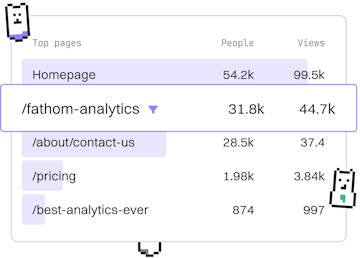Web Development
Zig REST APIs
Building REST APIs
Zig REST APIs use std.http with JSON responses.
Introduction to Zig for REST APIs
Zig is a general-purpose programming language designed for robustness, optimal performance, and readability. While it is not traditionally associated with web development, Zig's std.http library allows developers to build efficient REST APIs that can handle JSON responses. In this guide, we'll explore how to create a simple REST API using Zig, leveraging its strengths for high-performance computing.
Setting Up a Zig Project
Before you start building a REST API in Zig, you need to set up your Zig environment. Ensure that you have the latest version of Zig installed on your machine. You can download it from the official Zig website.
After installing Zig, create a new project directory and navigate to it in your terminal. Run the following command to initialize a new Zig project:
This command creates a basic project structure with a src/main.zig file where you can start coding your REST API.
Creating a Basic HTTP Server
The first step in building a REST API is to set up a basic HTTP server. Zig's std.http library provides the necessary tools. Let's write a simple HTTP server that listens for incoming requests.
Handling JSON Responses
In a REST API, JSON is a common format for data interchange. Zig allows you to handle JSON data efficiently. Let's modify our HTTP server to return a JSON response instead of plain HTML.
Conclusion and Next Steps
You've now set up a basic REST API using Zig that returns JSON responses. From here, you can expand your API by adding more routes, handling different HTTP methods, and integrating with databases for persistent storage. As you continue to explore Zig's capabilities, consider looking into the next post in this series, which covers WebSockets for real-time communication.
Web Development
- Previous
- Web Frameworks
- Next
- WebSockets