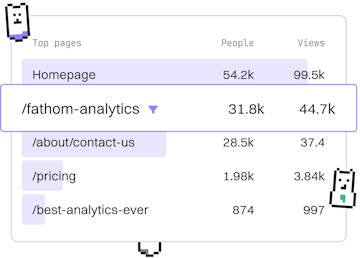Examples
Zig REST API
Building a REST API
Zig REST API with std.http handles CRUD with JSON.
Introduction to Zig REST API
Zig is a general-purpose programming language designed for optimal performance, safety, and simplicity. In this post, we'll explore how to build a REST API using Zig's std.http library. This API will handle CRUD (Create, Read, Update, Delete) operations using JSON data.
Setting Up the Zig Project
Before we begin, ensure you have Zig installed on your system. Create a new Zig project by running the following command in your terminal:
This command sets up a basic Zig executable project. Navigate to the created project directory to start building your REST API.
Handling HTTP Requests with std.http
Zig's std.http module provides the necessary tools to handle HTTP requests and responses. We'll begin by setting up a basic HTTP server that listens for incoming connections.
Implementing CRUD Operations
To implement CRUD operations, we need to define routes for each action (Create, Read, Update, Delete). We will use JSON as the data format for requests and responses.
Here's a basic example of handling a POST request to create a new resource:
In this snippet, we parse the incoming HTTP request, check the method and path, and handle the creation of a resource. Similar logic can be applied for reading, updating, and deleting resources.
Testing Your Zig REST API
Once your server is running, you can test the API using tools like Postman or curl. Here is an example curl command to test the POST endpoint:
This command sends a POST request to the server with JSON data. Make sure your server is running and listening on port 8080 before testing.
Conclusion
In this tutorial, we covered how to set up a basic REST API in Zig using the std.http library. We implemented a simple CRUD system with JSON data. With these basics, you can expand on this foundation to build more complex and robust APIs.
Examples
- Previous
- Database Connections
- Next
- WebAssembly App