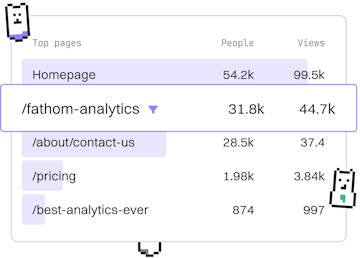Basics
Zig panic
Handling Panics
Zig panic handles unrecoverable errors with @panic.
Introduction to Zig Panic
In Zig, @panic is used to handle situations where the program encounters an unrecoverable error. Unlike exceptions in other programming languages, Zig's approach is to halt execution immediately, making it clear where the error occurs. This is particularly useful for debugging and ensuring the robustness of your applications.
Using @panic in Zig
The @panic function is a built-in feature in Zig that you can call explicitly when you want your program to stop due to an unrecoverable error. This function takes a single argument: a string message that describes the reason for the panic. Here's a simple example of how to use @panic:
Custom Panic Handlers
Zig allows you to define custom panic handlers to control what happens when a panic occurs. By default, Zig prints a stack trace and exits the program, but you can override this behavior. Custom panic handlers can be useful for logging or performing cleanup operations before the program exits.
When to Use @panic
It is important to use @panic judiciously. Since @panic halts the program, it should only be used in situations where recovery is impossible or undesirable. Typical use cases include critical failures, such as invalid states in logic that should never occur.
Conclusion
Zig's @panic function offers a straightforward way to manage unrecoverable errors by immediately stopping the program. This approach helps developers quickly identify and address critical issues. By understanding how to use @panic and implementing custom panic handlers, you can enhance your Zig applications' reliability and maintainability.
Basics
- Previous
- std Library
- Next
- Functions